NTA NSSNET 2024 Navyug School Sarojini Nagar Entrance Test : National Testing Agency
Organisation : National Testing Agency (NTA)
Entrance Exam : Navyug School Sarojini Nagar Entrance Test (NSSNET) -2024
Date of Examination : 21.03.2024
Application Deadline : 01.03.2024
Website : https://exams.nta.ac.in/NSSNET/
| Want to comment on this post? Go to bottom of this page. |
|---|
Contents
NSSNET-2024 will be conducted by National Testing Agency (NTA). NSSNET-2024 Test for admission to Class-VI and VII in Navyug School, Sarojini Nagar, New Delhi for the academic year 2024-25. Candidates can apply for NSSNET-2024 “Online” on the website https://exams.nta.ac.in/NSSNET/ , https://nssnet.ntaonline.in/frontend/web/answer-key-challenge/login-answer The Application Form other than online mode will not be accepted. NSSNET-2024 covers admission to Class VI and VII for the session 2024-25 in the Navyug School, Sarojini Nagar and will be held on 21.03.2024 (Thursday)
Related / Similar Entrance : NTA SHRESHTA (NETS) 2024 Residential Education for Students in High Schools in Targeted Areas
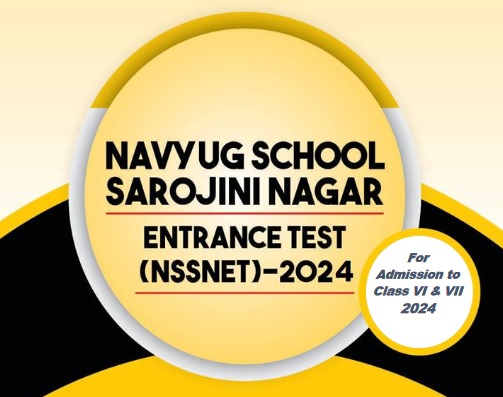
Eligibility of NSSNET
** Age of the candidate should be between 10 and 12 years as on 31st March 2024 for admission to Class VI, i.e. he/she should have been born between 01st April, 2012 and 31st March, 2014 (both days inclusive) for admission to the academic year 2024-25 and;
** For admission to Class VII, the age of the candidate should be between 11 and 13 years as on 31st March 2024 i.e. he/she should have been born between 01st April, 2011 and 31st March, 2013 (both days inclusive) for admission to the academic year 2024-25
** Applicant should have passed or appearing in Class V & VI examination as on 31.03.2024 respectively from a recognized School.
How to Apply for NSSNET?
Instructions for filling Online Application Form:
** Download and read the Information Bulletin carefully to ensure your eligibility.
** Follow the steps given below to Apply Online:
Step 1: Register online using unique Email ID and Mobile No.
Step 2: Fill in the Online Application Form and note down the system generated Application No. Upload the following documents:
** Scanned images of Candidate’s Photograph – (file size: 10kb-200 kb) in JPG format
** Candidate’s Signature – (file size: 4kb-30kb) in JPG format
** Thumb impression – (file size : 50 kb to 300 kb) in PDF format
** Date of Birth Certificate – (file size : 50 kb to 300 kb) in PDF format
** PwD Certificate, if applicable – (file size : 50 kb to 300 kb) in PDF format
** ID Proof (Aadhaar Card / any other Photo ID Card issued by any Govt. Authority or a letter with Photograph and Signature of the Candidate attested by the Principal of the School where the candidate is studying) – (file size: 50 kb to 300 kb) in PDF format
** Caste certificate from the competent authority, if applicable (file size: 50 kb to 300 kb) in PDF format (If the information given or documents uploaded are not correct or incomplete or cannot be corroborated with the required original certificates at the time of admission, the candidate is liable to be rejected and admission denied to him or her)
Step 3:
Pay fee using Canara Bank Payment Gateway through Credit Card / Debit Card (except Master/Visa Card) / Net-Banking / UPI / Wallet and keep proof of fee paid. In case the Confirmation Page is not generated after payment of fee, then the transaction is cancelled and amount will be refunded to the candidate’s account. However, the candidate has to make another transaction, in case the Confirmation Page is not generated.
Download save and print copies of confirmation page after successful remittance of fee and keep copies safely for future reference.

Important Dates of NSSNET
Online Submission of Application Forms 16.02.2024 to 01.03.2024 (Up to 05.00 PM)
Last Date of Successful Transaction of Fee through Credit / Debit Card / Net-Banking 01.03.2024 (Up to 11.50 PM)
Correction of details filled in Application Form 02.03.2024 to 03.03.2024
Downloading of Admit Cards from NTA website 15.03.2024
Date of Examination 21.03.2024 (Thursday)