cipet.gov.in Admission Test 2024 : Central Institute of Petrochemicals Engineering & Technology
Organisation : Central Institute of Petrochemicals Engineering & Technology (CIPET)
Exam Name : CIPET Admission Test – 2024
Last Date : 31.05.2024
Exam Date : 09.06.2024
Website : https://www.cipet.gov.in/academics/cipet_admission.php
| Want to comment on this post? Go to bottom of this page. |
|---|
Contents
CIPET Admission Test
Admission for the courses Diploma in Plastics Technology (DPT), Diploma in Plastics Mould Technology (DPMT), Postgraduate Diploma in Plastics Processing & Testing (PGD-PPT), Post Diploma in Plastics Mould Design with CAD/CAM (PD-PMD with CAD/CAM). Candidates are strictly advised to read the information brochure carefully available in the Web Portal before filling the online application form. The official web portal for CIPET Admission Test 2024 is https://cipet24.onlineregistrationform.org/CIPET/ only for applying. No any other web portal is provided for submission of application into CIPET Admission Test 2024.
Related / Similar Entrance : IMU CET 2024 Common Entrance Test UG & PG Admission

Eligibility of CIPET Admission Test
Course Eligibility:
** Postgraduate Diploma in Plastics Processing & Testing (PGD-PPT)*
Course code: PGD-PPT
Duration: 2 years (4 semesters)
Age : No age limit
Entry qualification: 3 year Degree in Science (Appeared final exam and expecting result also can apply)..
** Post Diploma in Plastics Mould Design with CAD/CAM (PD-PMD with CAD/CAM)*
Course code : PD-PMD with CAD/CAM
Duration: 1½years (3 semesters)
Age : No age limit
Entry qualification : 3 year Diploma in Mechanical, / Plastics / Polymer / Tool / Production / Automobile Engineering, Mechatronics, / Automobile / Tool & Die Making, / Petrochemicals / Industrial / Instrumentation Engineering / Technology or DPMT/DPT(CIPET) or equivalent. (Appeared final exam and expecting result also can apply).
** Diploma in Plastics Mould Technology (DPMT)*
Course code : DPMT
Duration :3 years (6 semesters)
Age : No age limit
Entry qualification: 10th Pass (Appeared and expecting result also can apply).
** Diploma in Plastics Technology (DPT)*
Course code : DPT
Duration: 3 years (6 semesters)
Age : No age limit
Entry qualification: 10th Pass (Appeared and expecting result also can apply).
Important Dates of CIPET Admission Test
Commencement of on-line submission of application form – 26.03.2024
Last Date of submitting the Application form – 31.05.2024
Date of Computer Based Examination – 09.06.2024
How to Apply for CIPET Admission Test?
The candidates who are applying for this admission can use their current & active E-Mail ID & Mobile Number.
Important Note 1: Candidates should fill all the mandatory fields which are marked with red star mark (*).
NEW USER:
** Candidate needs to provide basic personal information during new user signup process. Candidate also needs to validate his/her Mobile No. via OTP process.
** After providing the mandatory field details, candidate needs to click the “SUBMIT” button in the ‘new user sign up’ form.
** On successful submission, User ID & Password will be created and displayed to the user on screen, the User ID along with password will be sent to the candidate’s E-Mail ID and Mobile No.
LOGIN:
** The candidate should enter his/her User ID (User ID will be candidate’s Mobile Number) and password (Password will be candidate’s Date of Birth) in the login page and click the login button to complete the login process.
** After that, an instruction page will appear. After reading the instructions thoroughly, the candidate needs to give “DECLARATION” by selecting the Checkbox shown in the screen.Then click the “CONTINUE” button to proceed further.
** The Application form will appear on the screen.
APPLICATION FORM:
Application form consist of following sections
** Personal Details
** Academic Details
** Upload Documents
** Preview
** Declaration
** Payment section
** Downloading of application forms
PERSONAL DETAILS:
** In the personal details page, candidate should enter his/her Alternate Mobile number, Father’s name, Mother’s Name, and other relevant details.
** The candidate should fill his/her Permanent Address and Correspondence communication Address in the respective fields.
** Once all the mandatory fields of the ‘Personal Details page’ are entered, click the “SAVE & CONTINUE” button to proceed further and to fill the “ACADEMIC DETAILS”.
ACADEMIC DETAILS:
** Here the candidate should read the course eligibility and select the appropriate course want to apply, the candidate should select his/her qualifying examination in the field provided and also provide the details with reference to the course eligibility and Qualification Category under which candidate is applying.
** Then click “SAVE & CONTINUE” button and then “UPLOAD DOCUMENT” tab will appear on the screen.
UPLOAD DOCUMENTS:
** In the upload photo field, the candidate should upload his / her scanned image of recently taken passport size photograph (allowed size 20 kb to 50 kb; allowed format JPG, JPEG, PNG).
** In the upload Sign field, the candidate should upload his / her scanned image of his/her sign (allowed size 10 kb to 30 kb; allowed format JPG, JPEG, PNG).
** For the candidates with disability have to upload Physically Challenged Certificate in the respective field (allowed size 60 kb to 250 kb; allowed format JPG, JPEG, PDF).
** Then the candidate should click the “CHOOSE FILE” button and upload the photograph, sign and physically challenged certificate.
** After uploading all the required fields, the candidate should click the “CONTINUE” button. Then the “PREVIEW” section will appear.
PREVIEW:
** In this section, all the details filled in the application form will be displayed in a single page with “Edit” options for the respective sections. If the candidate wants to edit his/her application, he / she can click the “Edit” link against the particular section and ‘modify or update’ the details.
** Now the Application Form will be displayed in a single page with a check box for declaration at the end.
** Only after this check box is checked by candidate, “Proceed for payment” button will be enabled.
** Once the button was clicked, the candidate will not be able to change any of the details in the submitted application.
** Finally, the page moves to the payment section.
PAYMENT SECTION (VIA PAYMENT GATEWAY):
The Application fee will be 100 RS
** A page mentioning the test applied and the amount of Fee for candidates will appear on the screen. On clicking the “Proceed for Payment” button, system will be redirected to the Payment Gateway page. In the redirected page, Candidate has to select the payment mode to initiate the payment.
** In the Payment Gateway page, the following payment mode options are available
** a) Net banking b) Credit Card c) Debit card d) Wallets e) UPI
** The candidate is allowed to Pay the Fee through Online (Net banking /Debit card/Credit Card/Wallet/UPI) mode only.
** If the transaction gets failed after initiating the payment process for unknown reasons, the candidate can initiate payment transaction again.
** After successfully paid the payment through internet, candidate can check the details of the payment in the dashboard. Then they can download the application form and payment receipt.
** Refund and Cancellation policy
** Any request for cancellations or refund for fees paid on the website shall not be entertained under any circumstances. However, if the amount is debited more than once due to technical issues, excess amount will be refunded within the TAT as specified by Banks.
DOWNLOADING OF APPLICATION FORM:
** The candidate needs to click the “APPLICATION FORM” link in the candidate’s dashboard to download the filled-in application form.
** Note: Please note that the applicant’s name, parent’s name(s), and date of birth should exactly be the same as mentioned in the ID Proof. Any deviations, whenever discovered, may lead to cancellation of the applicant’s candidature.
** The candidate’s application form must be completed in all aspects before submitting the online application form. Incomplete application will summarily be rejected without any notice.
** Options filled by the candidate in the application form cannot be changed at a later stage under any circumstances.
DECLARATION:
** I have fully read and understood the Information Brochure and instructions for online application of Admission for the courses Diploma in Plastics Technology (DPT), Diploma in Plastics Mould Technology (DPMT), Postgraduate Diploma in Plastics Processing & Testing (PGD-PPT), Post Diploma in Plastics Mould Design with CAD/CAM (PD-PMD with CAD/CAM) before filling the application form and I hereby accept all the rules and norms prescribed for the same.
** After thoroughly reading and understanding the above instructions, candidate has to click on the Check box and click on Continue button to move to detailed Application Form.
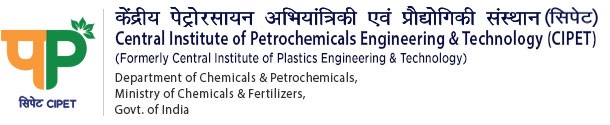
Help Desk Details of CIPET Admission Test
For Technical and Payment related queries
** Phone Number – 022-62507763 – English and Tamil Support
** Phone Number -022 62507762 – Hindi and Marathi Support
** Timings – Monday to Sunday 08:00 AM to 08:00 PM
** Email ID – cipeteadmission24[AT]onlineregistrationform.org
For academic & Eligibility queries Academic cell, CIPET Head Office
** Contact No: 044 22254514
** Timings – Monday to Friday 09:00 AM to 05:30 PM