UPUMCWA UPCMET 2016 Instructions For Filling OMR Application Form MBBS UP Combined Medical Entrance Test : Uttar Pradesh
Organisation : U.P. Unaided Medical Colleges Welfare Association Uttar Pradesh
Announcement : Instructions for filling the OMR Application Form
Entrance Exam : UP Combined Medical Entrance Test (UPCMET) 2016
| Want to comment on this post? Go to bottom of this page. |
|---|
Instructions for filling the OMR Application Form : https://www.entrance.net.in/uploads/388-uginfo2016.pdf
Home Page : http://upumcwa.org/index_ug.htm
Instructions for filling OMR
While filling the Form use only Black Ball Point Pen. Write in the boxes provided with Capital letters and darken the corresponding circles in full as indicated below.
Related : UPUMCWA UPCMET 2016 Frequently Asked Questions FAQ : www.entrance.net.in/390.html
1. Name of the Candidate : Write first name, then middle name, then surname in the rectangular boxes provided on top of circles, leave a box blank between first, second and surname. Darken the corresponding circles with pen. (If necessary abbreviation can be used).
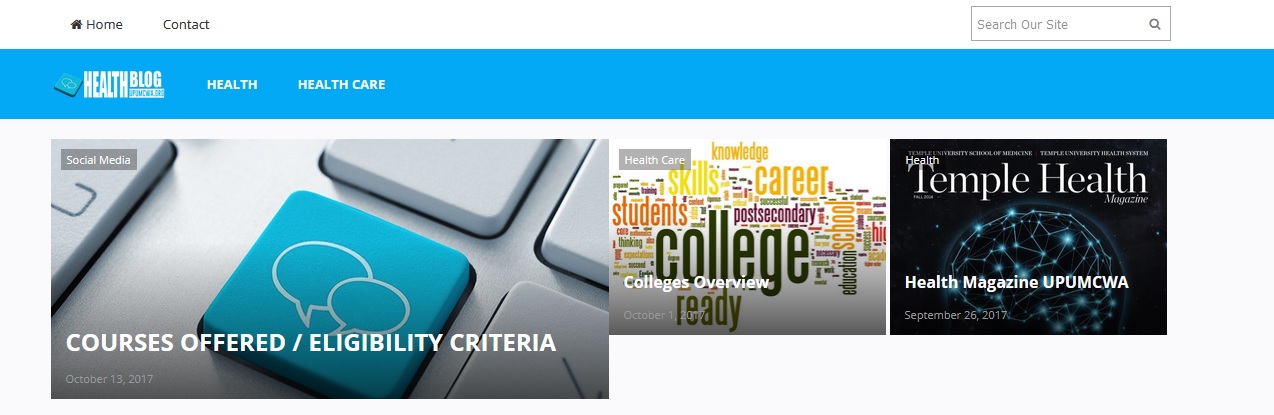
2. Category :
(Fill the category code to which you belong) :
Category | Code :
GE 01
OBC 02
SC 03
ST 04
3. Sex : Write Male or Female in the box provided and darken the appropriate circle.
4. Date of Birth : In the first column Two boxes are provided, write the date in the boxes (4 should be written as 04) in the second column one box is provided, write the month (March as 03) and darken the corresponding circle. In the third column two boxes are given write the year (if in year 1989 write 8 & 9) in the boxes and darken the corresponding circle.
5. Choice of Centres : Pick up the code of one city from the list given earlier and mention in the box provided in column one and darken the corresponding circle.
6. A front view of recent coloured passport size photograph with name of the candidate inscribed therein is to be affixed in the OMR Application Form.
7. Write your Postal Address in Capital Letters complete in all respect.
8. Put your left hand thumb impression at the specified place of the OMR Application Form.
9. Write the Email ID, if any.
10. Signature should be entirely inside the box in English as well as in Hindi.
11. Name of Father/Guardian as per your 10/10+2 Certificate : Write first name, then middle name and then surname in the boxes provided; leave a box blank between names, darken the corresponding circles with a pen. (If necessary abbreviation can be used).
12. Darken the circles to indicate the guardian’s relationship with you.
13. Darken the circles corresponding to the percentage of marks obtained in the subjects indicated and also the total percentage of marks in the qualifying examination. If results of the qualifying examination are not declared darken the circle marked “Result Awaited”.
14. Darken the circles to indicate the Board of your qualifying examination.
15. Write the phone number with STD code of your permanent address in the appropriate columns and also darken the corresponding circles.
16. Write your/father/guardian’s mobile number.
17. It is mandatory for the candidate and his/her parent/guardian to sign the declaration.
Enclosures :
Please do not staple these enclosures with OMR Application Form)
The candidates should fill-in the application form neatly and legibly as per instructions given in the information brochure and submit with the following enclosures
a. Xerox Copy of Mark Sheet of Qualifying Examination (10+2) duly attested by gazetted officer/principal of institution.
b. Xerox Copy of 10th Standard Certificate duly attested by gazetted officer/principal of institution as a proof of age.
c. Photocopy of Caste Certificate for SC & ST issued by competent authority.
d. Photocopy of the latest Caste Certificate for OBC issued by competent authority. OBC Certificate issued after 31st March, 2015 has to be produced at the time of counselling to claim the OBC weightage.
e. Four Copies of the recent coloured passport size photograph