DET 2015 Procedure for Modification of Filled in Choices Diploma Entrance Test Odisha DTET : detodisha.nic.in
Organisation : Directorate of Technical Education & Training
Announcement : Procedure for Modification of Filled in Choices
Entrance Test : Diploma Entrance Test – 2015 DET Odisha
| Want to comment on this post? Go to bottom of this page. |
|---|
Home Page : http://detodisha.nic.in/AppForm/indexc.aspx
DET Odisha Procedure for Modification of Filled in Choices
Procedure for modification of filled in choices through One Time Password in respect of candidates those who have already locked their choices under Lateral Entry courses of Diploma Entrance Test (DET) – 2015
Related : DET Vacancy Round Counseling Diploma Entrance Test Odisha : www.entrance.net.in/4345.html
1. All the candidates eligible for admission to Lateral Entry should follow the new seat matrix displayed in the web site.
2. Those who have already undergone the Counselling Process, Verified Documents and Locked Choices at different NCC should follow the instructions below
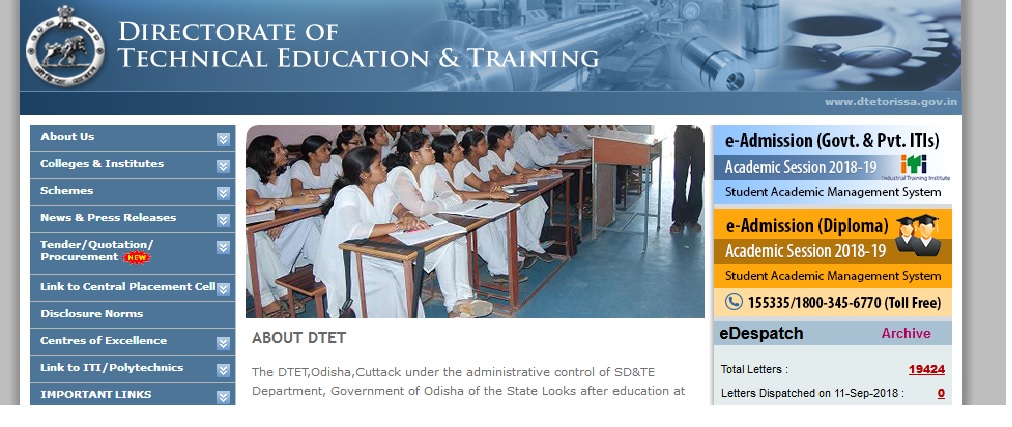
A. If you are satisfied with your choices locked, and do not intend to change choices, no requirement to enter in to the site again. Your data is safely saved in DET server. No requirement to come to NCC also.
B. If you are interested to change your locked choices, enter in to the web page and re submit your fresh choices. Please follow the instructions given below and in the web page. Please do not come to NCC again.
i. You can unlock your choices during 04.08.2015 to 09.08.2015 for which the One Time Password (OTP) will be sent to your registered mobile number.
ii. Open website detodisha.nic.in and Login.
iii. Click on Unlock Choice button from Menu. The list of choices submitted earlier will be displayed and then click on “Un-lock” button.
iv. OTP will be sent to your registered mobile number.
v. Write the OTP in the prescribed Text Field and then press Submit button.
vi. Now the choices are unlocked, and then you can exercise your choices as many times as you can before you Lock it.
vii. After finalizing your choices, click on Lock button.
viii. Once you write the OTP in the prescribed Text Field and click on Submit button, the choices will be locked and it cannot be unlocked any more.
ix. If a candidate does not lock the choices after unlocking, the choices saved as on date 09.08.2015 (09:00PM) will be assumed to be final choices.
For more details contact DET Call Centre :
0671-2411600/ 2411601/ 2411602/ 2411603/ 2411604