JEST 2016 Application Procedure : Joint Entrance Screening Test
Organisation : Institute of Mathematical Sciences (jest.org.in)
Anouncement : Joint Entrance Screening Test JEST 2016
Facility : Online Application Procedure
| Want to comment on this post? Go to bottom of this page. |
|---|
Online Application Procedure : https://www.jest.org.in/
Home Page : https://www.jest.org.in/
JEST Application Procedure
** Applications for JEST- 2016 can be submitted ON-LINE ONLY.
** Last date of ON-LINE submission of applications is December 8, 2014.
Related : Institute of Mathematical Sciences JEST 2016 Frequently Asked Questions Joint Entrance Screening Test : www.entrance.net.in/88.html
** Before filling the ON-LINE application form, candidate is requested to read the following instructions carefully.
** JEST 2016 will be held on Sunday, 21 February, 2016.
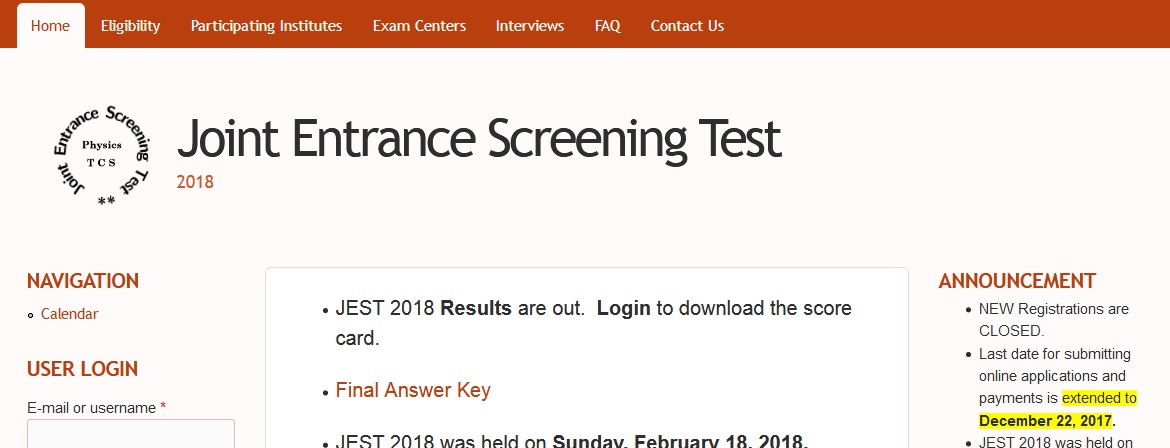
ON-LINE Application :
** To apply online, applicants must create an account using a valid email-id.
** This account will remain valid from the time of account creation till one month after the date of declaration of results, for that year.
** Email-ids are linked to the created account as well as to the application, and will be used for all communications with the applicants.
** Therefore, the email-id should be active and must not be changed during this period.
** To submit application online, applicants must login to the created account and complete the application form.
** After submission, an unique submission number will be sent to your email-id.
** Please save all the emails sent to you and the unique submission number must be quoted by the applicant for any communication with the JEST authority.
The steps for submission of ON-LINE application form are :
** Register yourself before you login. It is assumed that you already have an email-id.
** To register, the candidate has to click on the “register to appear for the exam” link in the Homepage. You will receive an email with your account information after registering with a valid email-id. Follow the instructions given in the email for resetting your password and further login.
** Login to the JEST homepage with your username (your email-id) and password. Fill the form and save it, or, modify an already saved form. Press the “Submit Application” button ONLY when you have inserted and checked all the mandatory entries.
** Upload jpg files of your Passport size photo and scanned signature.
** Pay the application fee online using the State Bank of India i-collect facility. Please check the FAQ for details of the payment process.
** After ON-LINE submission of the application form and successful e-payment of the application fee, your submission procedure will be considered complete. NO modification will be allowed after this.
E-Photo & E-Signature Format :
Photo – Signature :
** While filling up the form, you will be asked to upload jpeg files of your passport size photograph and your signature. The size of the individual files should not exceed 100 Kilo bytes. Crop out the extra white portion from the background surrounding the image to retain clarity.
** Before uploading your photo and signature files, make sure you have given it a good name. File names should use alphabets, underscores, and numbers only. Special characters such as spaces, (, #, &, punctuation, etc., should not be used in filenames. If you use a logical naming system, like loginname_date_photo.jpg, loginname_date_sig.jpg then it will be printed without any errors.
** In case the jpeg file of your photo which has been taken with camera exceeds the limit, you should compress the file size using compression softwares available in the websites, such as jpeg-optimizer.com, imageoptimizer.net.
** Your signature can be scanned with a digital scanner, and saved as jpeg file for uploading. In case this file size produced by scanner also exceeds 100 kB limit, you can compress it using the same tools as explained above.
** Please make sure the image type is jpeg. For checking, right click and go to the properties of the file being uploaded.
** Dimension of the image files should be the following
** Minimum of 100 X 125 pixels or maximum of 240 x 300 pixels (width x height) for photo and 150 x 30 pixels (width x height) for signature
** Please check ALL the properties of these image files before uploading.
Application Fee :
An Application Fee of Rs. 300 (Rs 150 for SC/ST applicants ONLY) is required to be paid along with the application which can be paid online using Debit/Credit cards and Net-banking. Payment by any other mode will NOT be accepted. Click Here for Available Payment Options.
Post-Submission of Application form :
** On successful submission of ON-LINE application form you will receive an E-mail with following information from JEST Website.
** Application data after final submission containing Unique Submission Number and filled in data.
** Please save this e-mail for further correspondence with the JEST authority.
** If you do not receive the above-mentioned e-mail after submission of application form and the successful e-payment of the application fee, contact JEST authority.
** Admit card will be available in the JEST webpage after 15th of January, 2016.
** Bring a printout of the downloaded admit card and one of your photo-ids for entry into the examination centre.
** Admit cards will NOT be sent by post/email.