Panjab University PUTHAT 2016 : Tourism & Hospitality Aptitude Test
Organisation : Panjab University, Chandigarh
Entrance Test : PUTHAT – 2016 Panjab University Tourism & Hospitality Aptitude Test
| Want to comment on this post? Go to bottom of this page. |
|---|
Apply Online : puthat.puchd.ac.in/registration.php
Login Here : http://puthat.puchd.ac.in/login.php
Notification : http://puthat.puchd.ac.in/index.php
Home Page : http://puthat.puchd.ac.in/
PUTHAT Tourism & Hospitality Aptitude Test
The University Institute of Hotel and Tourism Management (UIHTM) (Earlier known as University Institute of Hotel Management and Tourism or UIHMT) is an upcoming premier institute of Panjab University, which is offering education, training, research and consultancy in the field of hospitality, tourism, travel and allied sectors
Related : Panjab University PUTHAT Rules of Entrance Test : www.entrance.net.in/872.html
STEPS TO FOLLOW :
** Register Online. [last date for registration- April 12, 2016].
** Note down your Login Id and Password.
** Take print out of bank slip (bank slip can also be downloaded from account using login id and password).
** Deposit fee using website generated bank slip at any SBI branch, minimum one day after printing of bank slip.
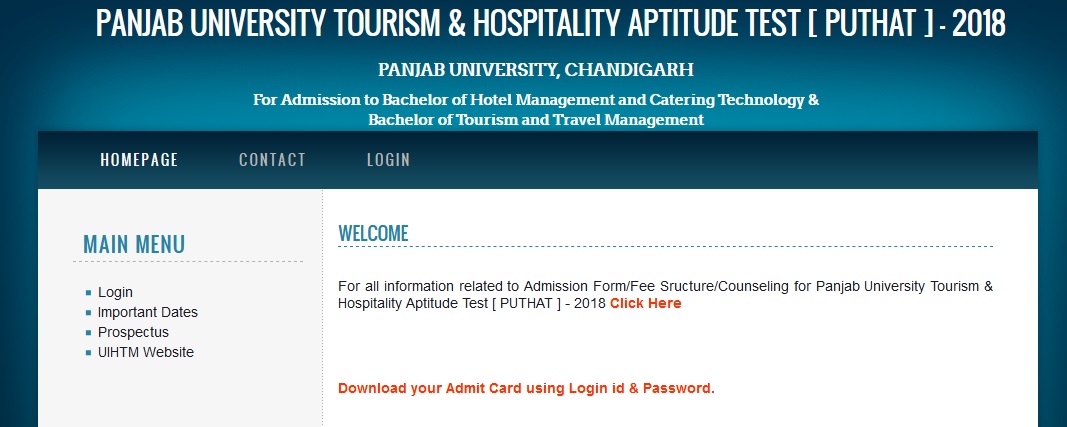
[last date for submission of fee in any SBI branch: April 16, 2016].
** Login again after 24 Hrs. of depositing fee and upload scanned passport size photograph, signature, fill other important information and Save and Confirm. (Once you confirm the form, you will not be allowed to change information in the form).
[last date for completion of form: April 18, 2016]
** Download your Admit Card after April 27, 2016.
Entrance Test Fee :
General Category Rs. 880/-
SC/ST Category Rs. 440/-
NOTE :
** If more than 24 Hrs. have passed after printing the fee slip and your details are not found in bank for depositing fee, write to puthat@pu.ac.in mentioning your problem along with application no., name and date of birth.
** Candidates who will avail the concession in fee under the category SC/ST OR P.U. Class B/C Regular Employee must send the copy of printout of their filled form along with the self attested copy of Category Certificate/ Proforma for claiming 50% concession to P.U. Regular Employees (“B” and “C” Class) duly signed by Head/Chairperson, to Assistant Registrar, CET Cell, Aruna Ranjit Chandra Hall, Panjab University, Chandigarh-160014 by registered post/speed post or by hand on or before April 26, 2016 upto 4:00 PM
** Mere login id creation OR deposit of fee does not mean that candidate has completed his/her online application form. Incomplete form leads to cancellation of candidature. Any request for completion of form after due date will not be entertained at all.
Important Dates :
Sr.No. | Activity | Dates :
1. Date of Availability of Prospectus and Application Form on the website. March 4, 2016
2. Last date for submission of information on the website to generate the Bank Challan April 12, 2016
3. Last date for deposit of fee in any branch of State bank of India using website generated challan April 16, 2016 upto 4:00 p.m.
4. Last date for uploading of photograph, signature with rest of the information on the website April 18, 2016
5. No correction will be entertained/ made regarding photograph, signature and any other information (for completed forms only) after April 21, 2016 upto 5:00 pm
6. Final date by which Roll No. will be available online Roll No. and Centre of Examination will be generated and Roll No. slip required to be downloaded from the website by the candidate using their own Login and Password (provided while generating Bank Challan). There will be no physical communication for this purpose. April 27, 2016
7. Date and Time of Holding Entrance Test May 06, 2016 10:00 a.m. to 11:30 a.m.
8. Centre for the Entrance Test Chandigarh Only
9. Tentative date by which the result may be declared by the University May 16, 2016 to May 18, 2016
10. Dates for the conduct of counseling 1st Counseling: June 30, 2016
2nd Counseling: July 07, 2016